Creating and Editing Editable Polys by Isaac Oster
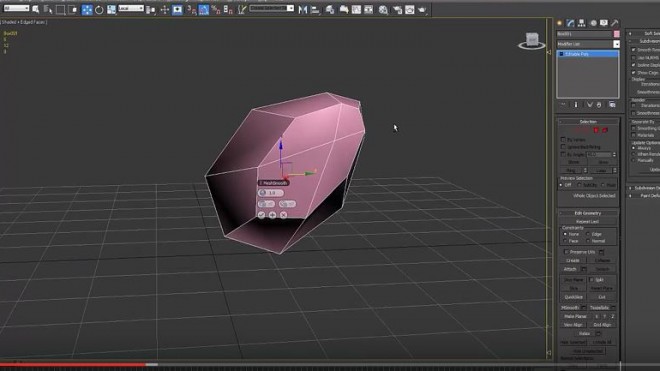
These videos are created by Isaac Oster
Vertex mode (Component level)
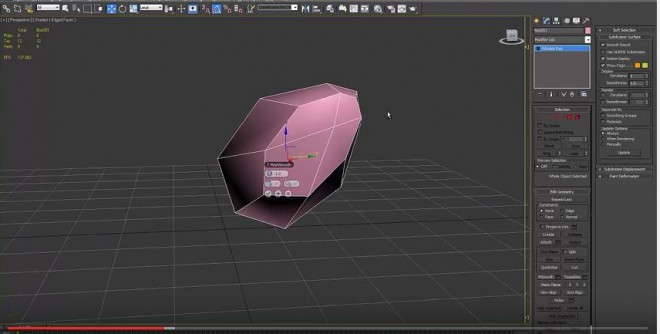
By playing this video, you load content from youtube. Please accept youtube in your privacy settings. Change privacy settings
Vertex mode (Component level)
By playing this video, you load content from youtube. Please accept youtube in your privacy settings. Change privacy settings
Edge mode (Component level)
By playing this video, you load content from youtube. Please accept youtube in your privacy settings. Change privacy settings
Border (Component level)
By playing this video, you load content from youtube. Please accept youtube in your privacy settings. Change privacy settings
Polygon (Component level)
By playing this video, you load content from youtube. Please accept youtube in your privacy settings. Change privacy settings
Object level
By playing this video, you load content from youtube. Please accept youtube in your privacy settings. Change privacy settings
