How to create a 3D Landscape out of a 2D topology in 3ds max

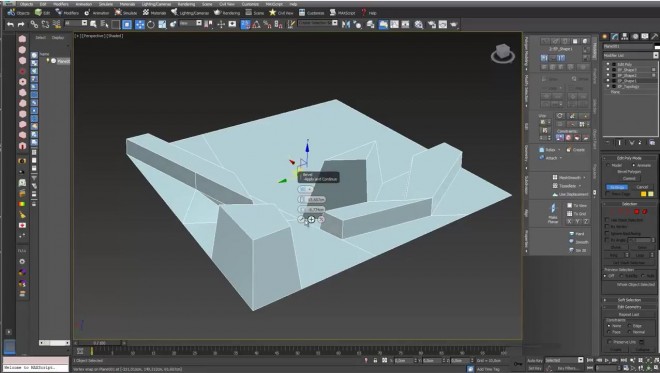
By playing this video, you load content from youtube. Please accept youtube in your privacy settings. Change privacy settings


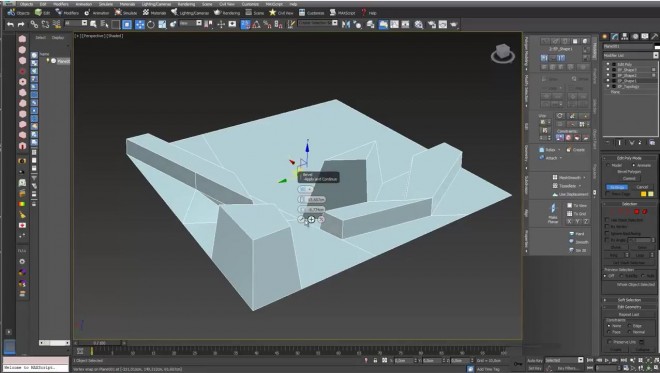
By playing this video, you load content from youtube. Please accept youtube in your privacy settings. Change privacy settings