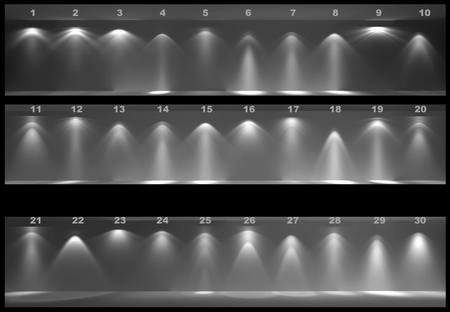i-drop files and IES-files
i-drop Files and IES-Files
You can download 3d files from several companies and load them into your 3ds max file, twinmotion… Best if you save your .ies files in the folder “photometric” under “User/ Library/ Documents/ 3dsMaxDesign/ sceenassets/ photometric” or
“Benutzer/ Dokumente/ 3dsMaxDesign/ sceenassets/ photometric”
Example: Erco i-drop-lights
Virtual luminaires for 3D Studio Max are complete models of real luminaires. Their shape, material and movability (inverse Kinematics) match that of the original ERCO luminaires. Photometric data is linked to the virtual luminaire to enable photographic-quality simulations. Versions 3D Studio Max 5 and Max 6 are both supported. The photometric data must be downloaded separately. In addition, ERCO also offers the alternative option of the i-drop function. This enables the virtual luminaires and their relevant photometric data to be dragged directly from the website (http://www.erco.com) and dropped into the lighting design in 3D Studio Max.
Link Erco Download Leuchten
Link IDrop Erco
Link IES files Erco
Spotlight IES-files
You can choose ies-spotlight settings from following picture and download the ies-file from following link:
Downloadlink IES-Files