Endframe – Zoom 5.Mai 2020 / Ali Torabi
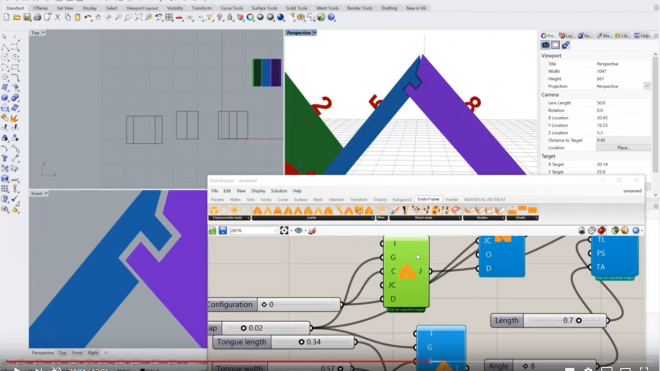
Overview Introduction Software Endoframe
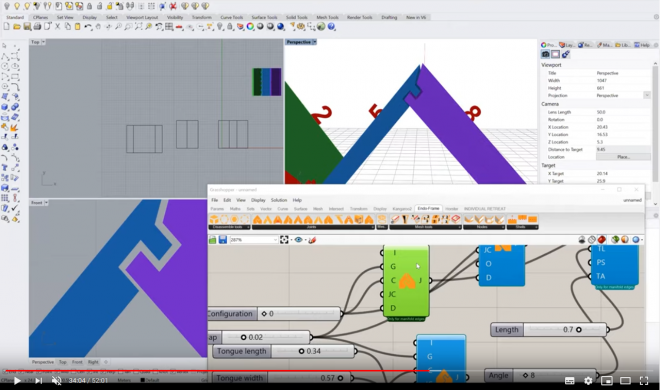
By playing this video, you load content from youtube. Please accept youtube in your privacy settings. Change privacy settings
Different joints
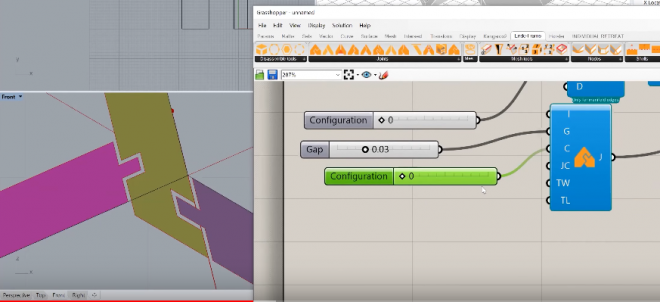
By playing this video, you load content from youtube. Please accept youtube in your privacy settings. Change privacy settings
More features and tools
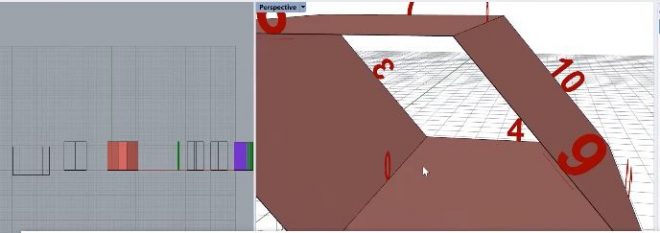
By playing this video, you load content from youtube. Please accept youtube in your privacy settings. Change privacy settings
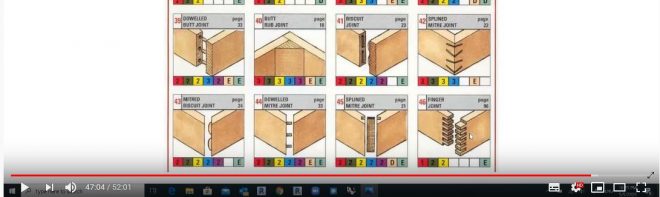
By playing this video, you load content from youtube. Please accept youtube in your privacy settings. Change privacy settings
