Modell and visualize a pavilion by Doaa Alasharif
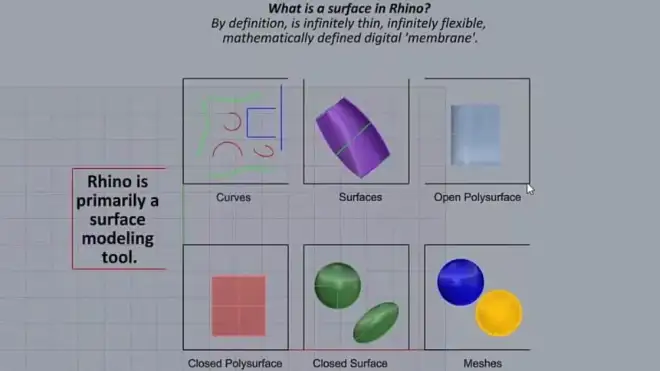
This video is produced by Doaa Alasharif, a co-worker of Rhino Robert McNeel & Associates and member of Rhino Tutorials.
The video is a good starting point with many practical tips for learning Rhino in the design context.
You will learn the basic functionality of rhino in therms of modeling, visualisation, programming in grashopper and 3d printing.
Download-Material for this video: link
SB = Sidebar
CMD = Command line
M = Menuebar
CTRL-key is the same like STRG-key
TT Tabbed Toolbar
Rhino-surface modeling tool: What is a surface in Rhino?

By playing this video, you load content from Vimeo. Please accept Vimeo in your privacy settings. Change privacy settings
Basic navigation in rhino

By playing this video, you load content from Vimeo. Please accept Vimeo in your privacy settings. Change privacy settings
Create Gazebo (pavilion)

By playing this video, you load content from Vimeo. Please accept Vimeo in your privacy settings. Change privacy settings
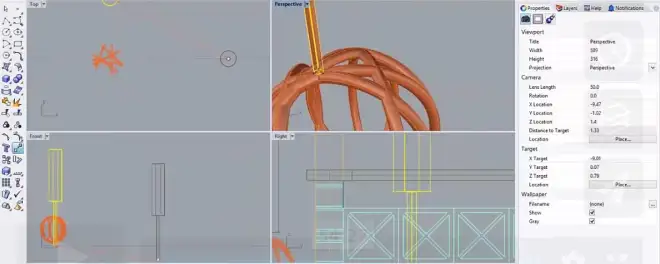
By playing this video, you load content from Vimeo. Please accept Vimeo in your privacy settings. Change privacy settings
First Renderings
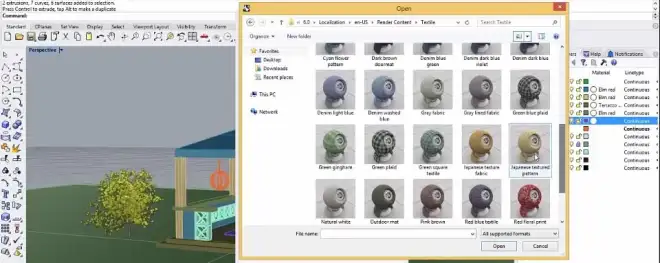
By playing this video, you load content from Vimeo. Please accept Vimeo in your privacy settings. Change privacy settings
Grashopper

By playing this video, you load content from Vimeo. Please accept Vimeo in your privacy settings. Change privacy settings
3d Printing

By playing this video, you load content from Vimeo. Please accept Vimeo in your privacy settings. Change privacy settings
Rendering
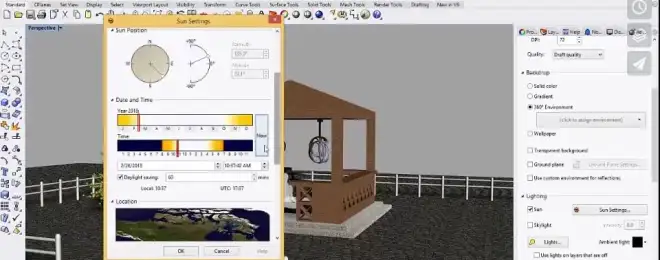
By playing this video, you load content from Vimeo. Please accept Vimeo in your privacy settings. Change privacy settings
