How to draw terrain and topography in Rhino 3d
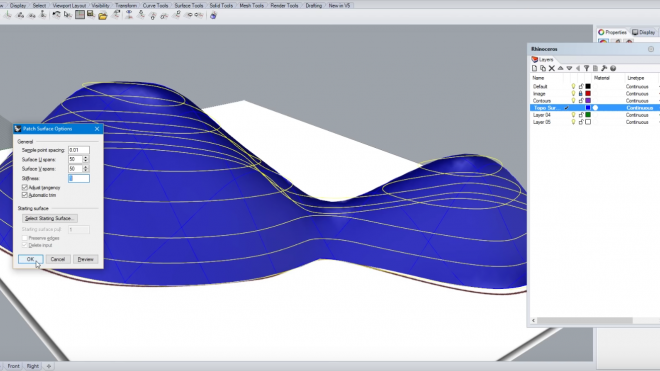
Download Rhino 2d drafting symbol library for 2d site plans: link
How to draw a freeform topography Farhaan Samnani
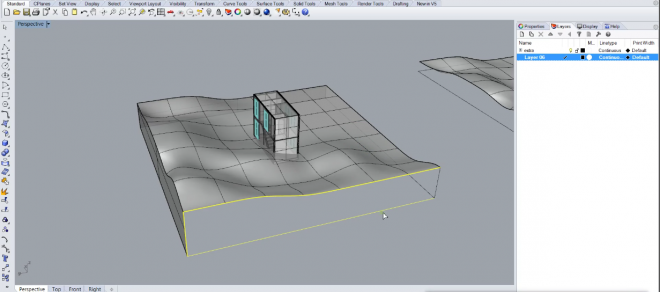
By playing this video, you load content from youtube. Please accept youtube in your privacy settings. Change privacy settings
How to create a site plan by Farhaan Samnani
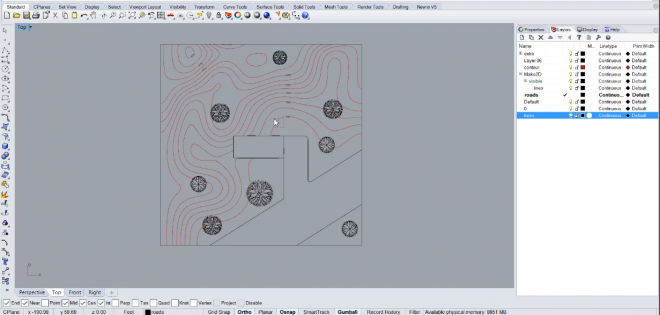
By playing this video, you load content from youtube. Please accept youtube in your privacy settings. Change privacy settings
Different ways to draw topography by Dylan Brown
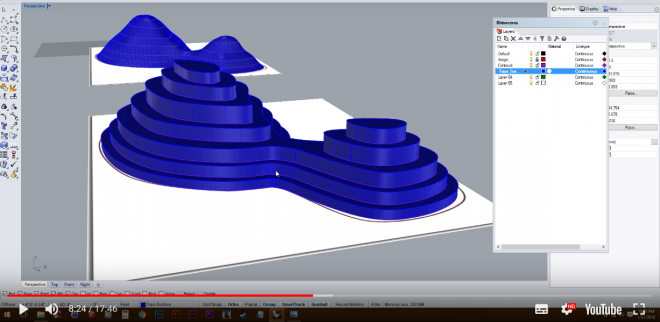
By playing this video, you load content from youtube. Please accept youtube in your privacy settings. Change privacy settings
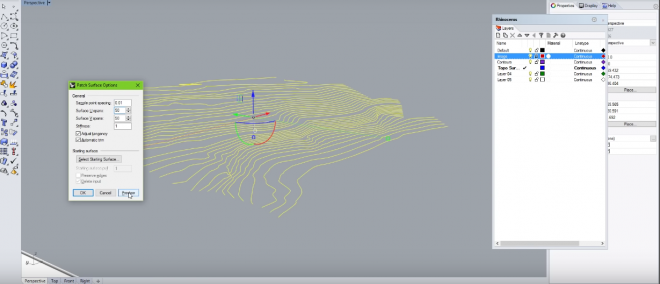
By playing this video, you load content from youtube. Please accept youtube in your privacy settings. Change privacy settings
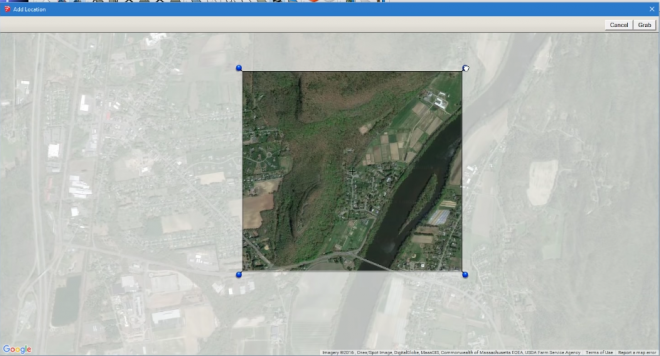
By playing this video, you load content from youtube. Please accept youtube in your privacy settings. Change privacy settings
How to draw a terrain from GIS data by Ruben Borup
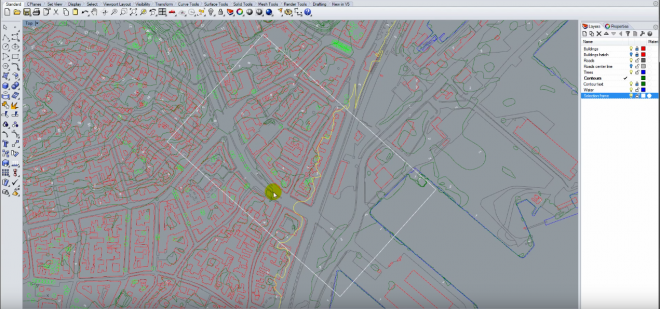
By playing this video, you load content from youtube. Please accept youtube in your privacy settings. Change privacy settings
Prepare terrain for laser cutting by Farhaan Samnani
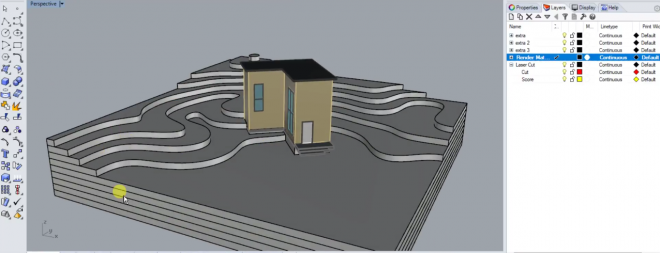
By playing this video, you load content from youtube. Please accept youtube in your privacy settings. Change privacy settings
