How to import 3d files into twinmotion
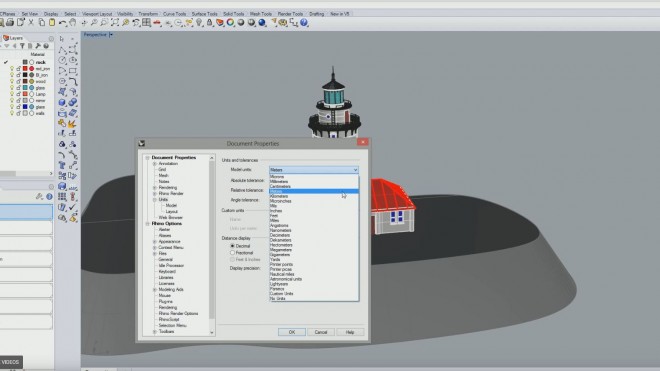
Import files from Rhino to Twinmotion
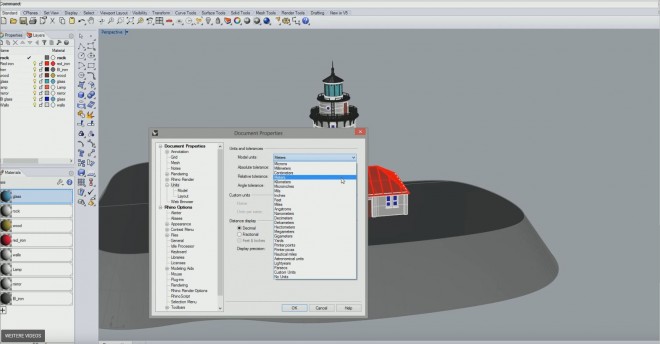
By playing this video, you load content from youtube. Please accept youtube in your privacy settings. Change privacy settings
Import files from 3ds max to Twinmotion
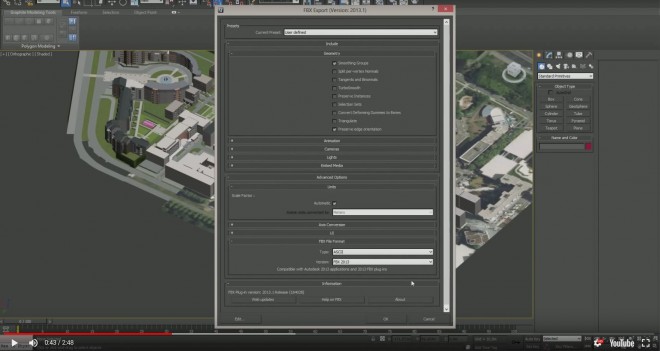
By playing this video, you load content from youtube. Please accept youtube in your privacy settings. Change privacy settings
