How to integrate 3d objects from Rhino into Photoshop

The video shows how to integrate 3d objects from Rhino perspective correctly into an image in Photoshop. It shows in particular the functions fanishing points and perspective distortion. In addition, it shows how to easily create shadows and reflections of objects in space.
Apply vanishing points in Photoshop and basic adjustments
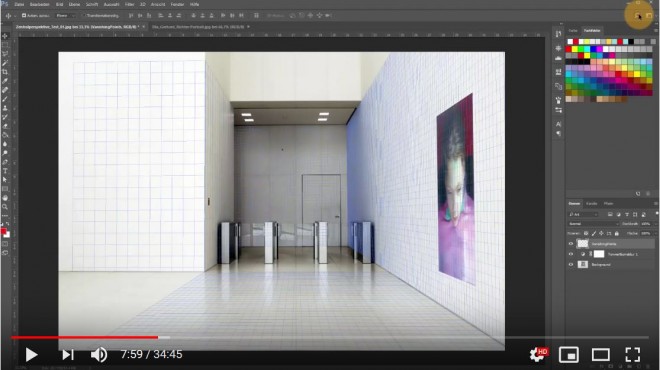
By playing this video, you load content from youtube. Please accept youtube in your privacy settings. Change privacy settings
Adjust camera and 3d objects in Rhino

By playing this video, you load content from youtube. Please accept youtube in your privacy settings. Change privacy settings
Import 3d objects in perspective in photoshop
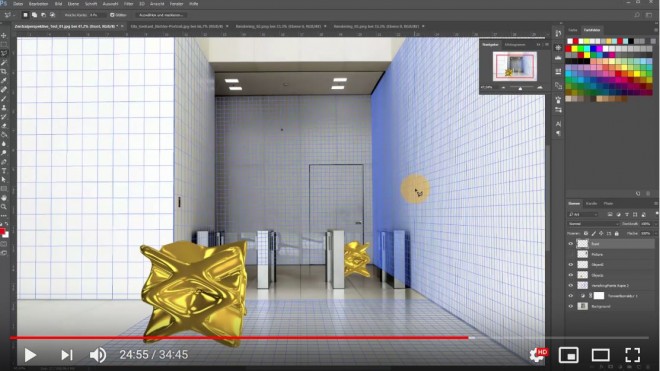
By playing this video, you load content from youtube. Please accept youtube in your privacy settings. Change privacy settings
