How to use a 2 pattern to design a 3d space
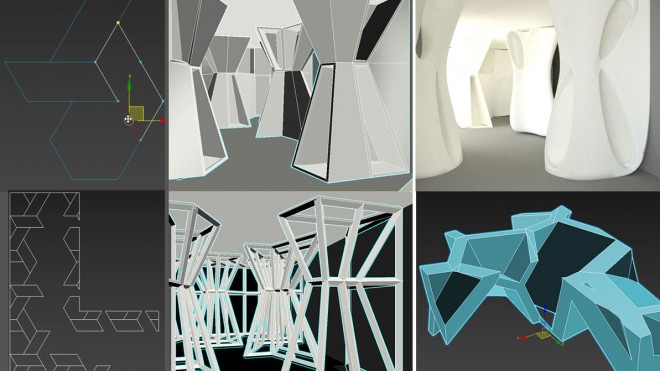
In this video, you will learn how to use a 2d pattern to develop a 3dimensional structure in 3ds max.
Basic preparation of 2d pattern
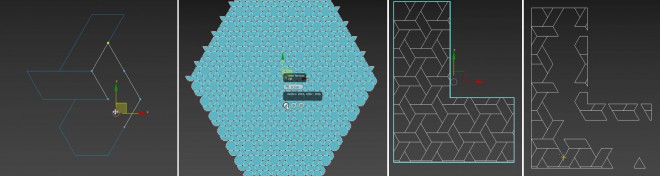
By playing this video, you load content from youtube. Please accept youtube in your privacy settings. Change privacy settings
Extrude pattern to 3. dimension
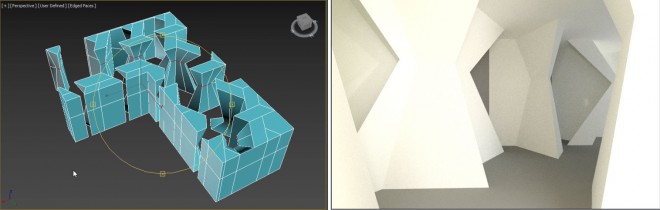
By playing this video, you load content from youtube. Please accept youtube in your privacy settings. Change privacy settings
Different designstrategies

By playing this video, you load content from youtube. Please accept youtube in your privacy settings. Change privacy settings
