Rhino: How to cut a shape out of a 2d pattern structure
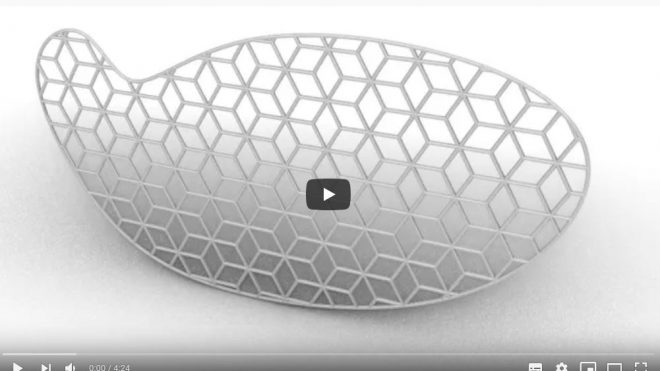
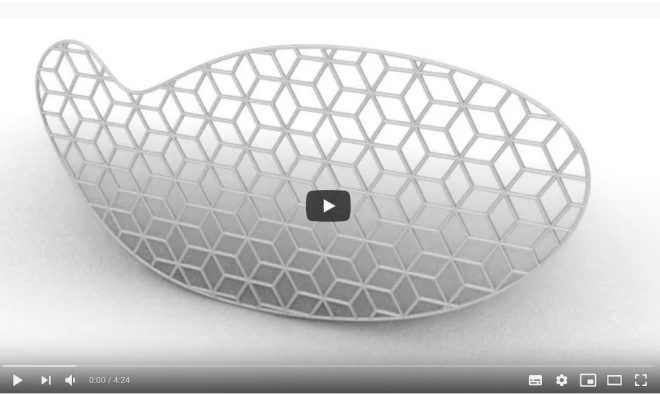
By playing this video, you load content from youtube. Please accept youtube in your privacy settings. Change privacy settings

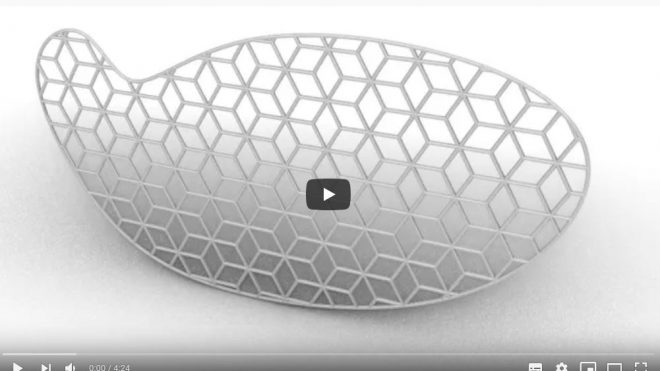
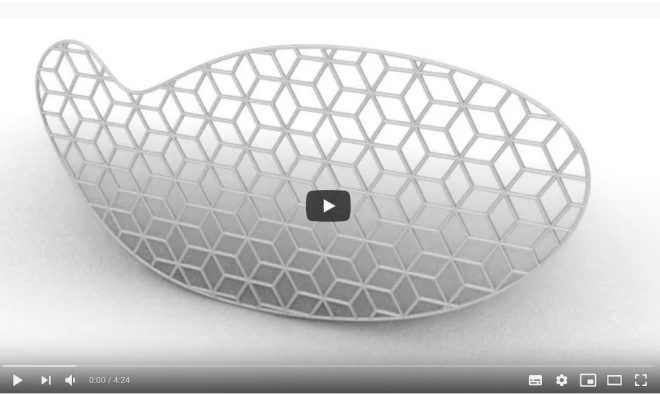
By playing this video, you load content from youtube. Please accept youtube in your privacy settings. Change privacy settings