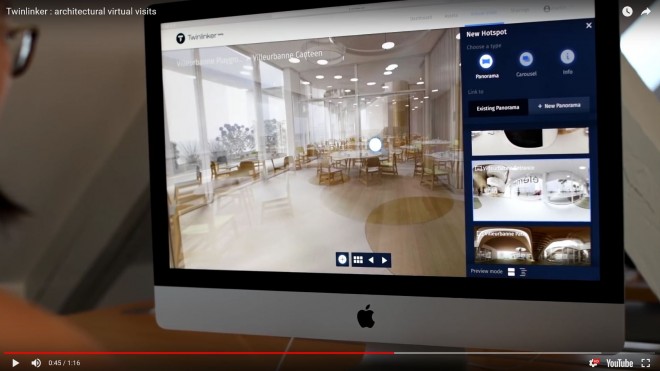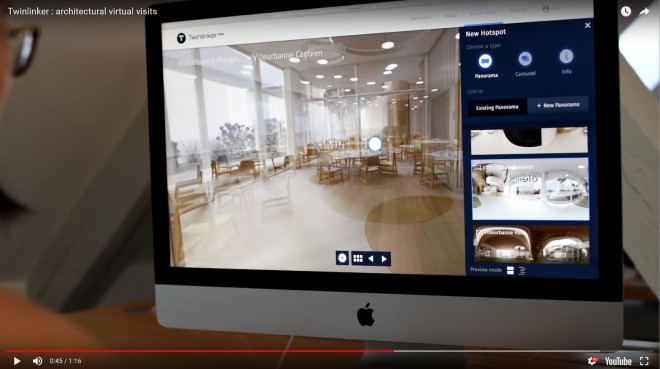Twinlinker for twinmotion
Example Tadao Ando/ Church by the water by Tobias Böminghaus
Example of Twinmotion-panoramas and pictures integration in Twinlinker by student DE3 Tobias Böminghaus.
Link für fullscreen version
Link Video: Link
Export panoramas or videos from twinmotion to your twinlinker account by:
- Create panorama or video
- Select panorama
- Export settings: choose under “more”: “twinlinker on”
- Go to twinlinker editor: https://twinlinker.com/editor/
- Select starting view point, create linksCreate and share virtual visits
directly into your browser. - You can only publish one project.